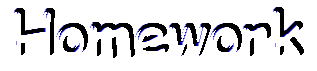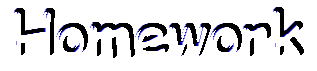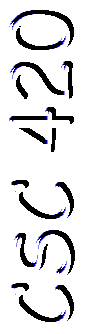| Homework
#8 (the final HW!) due Tuesday May 28, 2002
Assignment:
 |
Problem
18.1 - definitions |
 |
Problem
18.11 - "need to know" principle |
 |
Ch
18 - Unix protection
 |
What
is the difference between having a file's setuid bit in Unix
"on" and "off"? Give an example of a
program that you (a regular user, not superuser) might
create where the setuid bit is on. |
|
 |
Ch
19 - system threats
 |
What
is the difference between a worm and a virus? Which is a
more dangerous threat to system security? |
|
 |
Ch
19 - Windows NT security
 |
Describe
3 security features in Windows NT. |
|
My solution: HW #8 Solution
|
| Homework
#7 due Tuesday May 21, 2002
Assignment:
 |
Problem
13.8 - DMA (5 pts) |
 |
Problem
14.2 - disk scheduling algorithms (10 pts) |
 |
Problem
14.9 - disk scheduling trivia (5 pts) |
My solution: HW #7 Solution
|
| Homework
#6 due Tuesday May 14, 2002
Assignment:
 |
Problem
11.6 - single level directory structures |
 |
Problem
11.12 - Unix protection schemes |
 |
Problem
12.9 - Caches |
 |
Problem
12.11 - dynamic allocation issues |
My solution: HW
#6 Solution
|
| Homework
#5 due Tuesday May 7, 2002
Assignment:
 |
Problem
9.2 - explain fragmentation |
 |
Problem
9.5 - first-fit, best-fit, worst-fit memory allocation comparison |
 |
Problem
9.8 - calculating address sizes |
 |
Problem
9.16 - determining addresses for a segment table... hint: the
first digit in the address is the segment. |
 |
Problem
10.2 - theoretical page faults... hint: remember that frames are
initially empty, so filling them is a page fault each time |
 |
Problem
10.11 - simulate LIFO, LRU and Optimal page replacement
algorithms. NOTE: only simulate the reference string using
5 available frames, not all seven cases. Show each algorithm with
5 available frames. |
My solution: HW #5 Solution
|
| Homework
#4 due Tuesday April 30, 2002
Assignment:
Show each event (or interrupt) for the "data2002.txt" data
set from Program #1. An event is:
 |
I/O
request |
 |
I/O
completion |
 |
Time
slice completion |
 |
Process
CPU completion |
At each event, please show the system clock, what process is on the
CPU, the Ready queue, the processes doing I/O, and the amount of CPU so
far for each process.
I'll get you started... here's system clock time 0-20:
| |
|
|
|
|
Cpu
so far |
| Time |
Intr |
CPU |
ReadyQ |
IOList |
P1 |
P2 |
P3 |
P4 |
| 0 |
n/a |
1 |
2,
3, 4 |
|
0 |
0 |
0 |
0 |
| 10 |
IO
Req |
2 |
3,
4 |
1@90 |
10 |
|
|
|
| 20 |
Time
slice |
3 |
4,
2 |
1@90 |
|
10 |
|
|
I recommend creating an Excel spreadsheet to complete this homework;
it's easiest. I'll accept any medium I can read on your k: drive
however. BTW, I had about 45 interrupts in my solution.
Also, you can see the correct process completion times my solution to
Program #1 on the k: drive.
If your solution to data2002.txt in Program #1 got the correct
completion times, then you have already earned your 10 points for this
half-homework. Or in other words, you got a 4/4 for the data2002 part of
your Program #1 grade.
My solution: HW #4 Solution
|
| Homework
#3 due Tuesday April 16, 2002
Assignment:
 |
Problem
7.2 - spinlocks |
 |
Problem
7.7 - semaphores |
 |
From
section 7.8 on synchronization in Solaris and Windows 2000:
 |
Solaris:
What is an adaptive mutex and how does it work? |
 |
Windows
2000: What are dispatcher objects and how do they work? |
|
 |
Problem
8.4 - deadlock in a traffic jam |
 |
Problem
8.13 - the (dreaded) Banker's algorithm (just kidding, it's not
that bad) |
My solution: HW #3 Solution
|
| Homework
#2 due Tuesday April 9, 2002
Assignment:
 |
Problem
4.2 - scheduling comparison |
 |
Problem
5.3 - user threads versus kernel threads |
 |
Problem
5.6 - processes versus threads |
 |
Problem
6.3 - scheduling algorithms |
 |
From
Chapter 5, please describe three "important"
facts/properties of the implementation of threads on a) Solaris,
b) Windows 2000, c) Linux, and Java operating systems. |
My solution: HW
#2 Solution
|
| Homework
#1 due Tuesday April 2, 2002
Assignment:
My Solution: HW #1 Solution
I also have two other special tidbits for you... Please:
 |
Rename
your folder on the k: drive to |
<lastname> <sep> <firstname>
You select the separator; I just want an alphabetical folder
listing.
 |
Please
email me. I like to have y'alls email so that I can contact you if
needed. Please include your name in the email, eh. |
Finally, you have two homework hand-in options: 1) old-fashioned
piece of paper, or 2) put your homework on the k: drive as a Word or
HTML or text file. |