

The GIF (Graphic Interchange Format) was created in the 1980's by Compuserve to transmit images across their nascent network.
GIF files usually have the .gif suffix.
It is now one of two standard image file formats found on the web.
In fact, the graphics on this page are GIF files:
This line:
And the background image is a GIF |
Way back in the 80's (gulp) when GIF was born, people were often connected to the network at what now seem like incredibly slow speeds... like 1200 baud (bits per second).
[ Note: it seemed incredibly slow back then too! ]
Therefore file size was of the utmost concern for GIF designers:
All
GIF files automatically compress themselves
|
|||||||
GIF
files only support up to 256 different colors per file...
|
|||||||
| Technical factoid: GIF compression works best on images with larger areas of the same color... a side effect of the kind of compression (LZW) used in GIF |
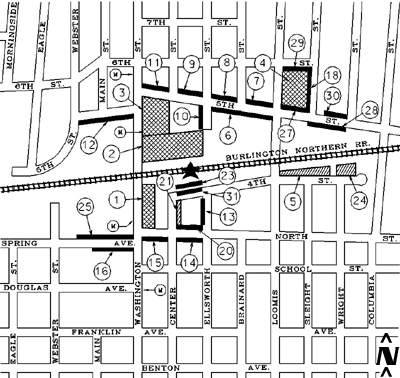
The Naperville Metra train station
Iamge dimensions: 400x378; Image size: 42KB
This image is a great example of what GIF loves.
|
Not too many colors |
|
|
Straight lines are easy for GIF to compress |
A couple of special features were slipped into the definition of GIF files that are sometimes useful:
Transparent color - you can identify one color index to be "transparent"
Animation - GIF can do crude animation for things like icons or banners
Interlacing - rather than loading the image top-down, you can tell your GIF file to load the entire image ASAP and sharpen it as it loads... maybe you've seen this on the web
Gif files are great for:
| Cartoon-like drawings | |
| Clip art | |
| Accessory web graphics (wallpaper, bullets, lines, etc) |
GIF files usually aren't the best choice for:
| Photos | |
| Detailed drawings |